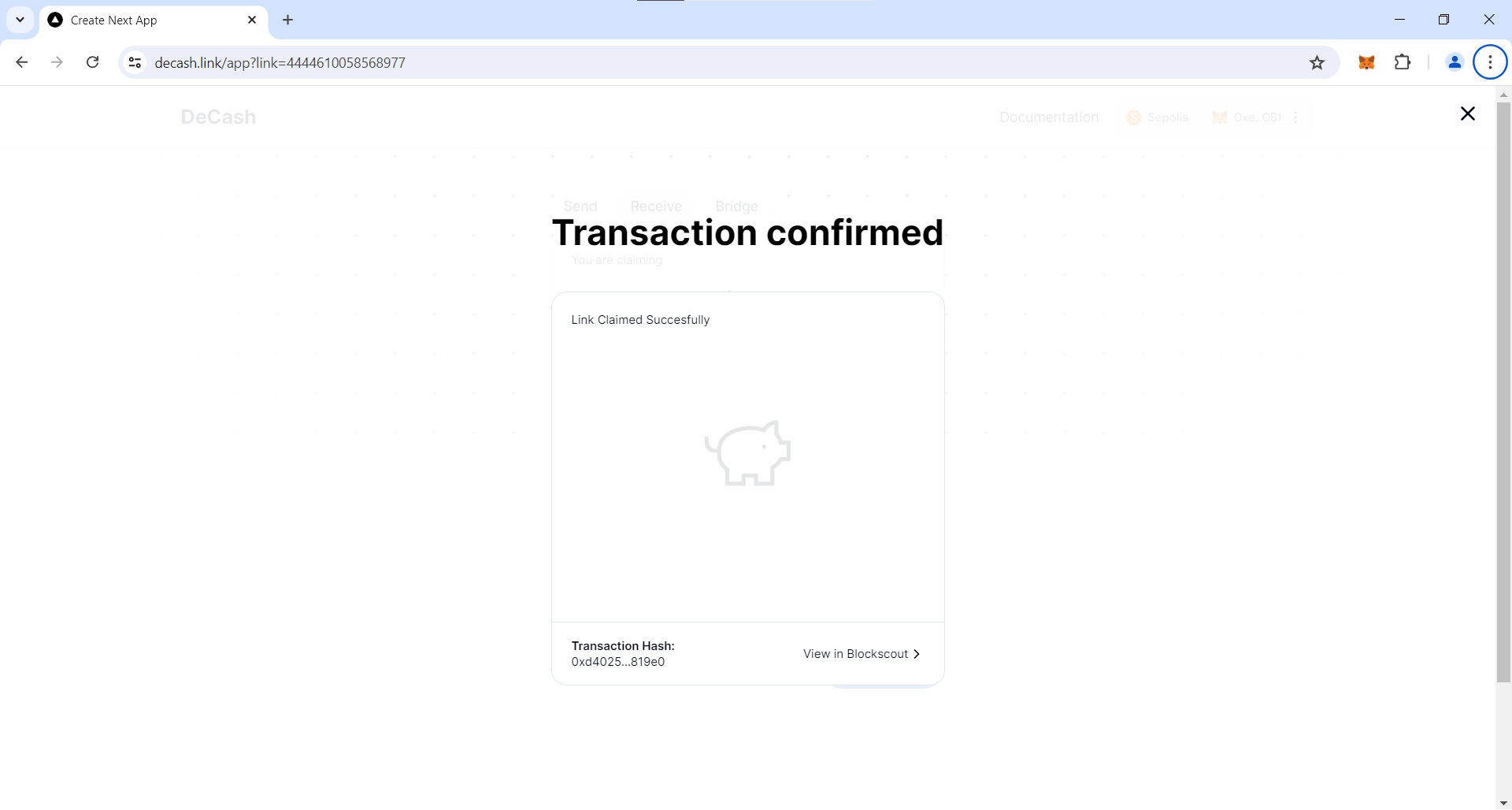Claim Link
To claim your deposit, you have two convenient options:
- Scan the QR Code: Simply use your mobile device to scan the QR code displayed on the screen to retrieve the link.
- Paste the Link: Copy the link provided and paste it into your browser's address bar.
Claim Page
Once you have accessed the link, a page similar to the image below will appear. This page will display the deposit amount you are claiming, showing the value in both tokens and USD.
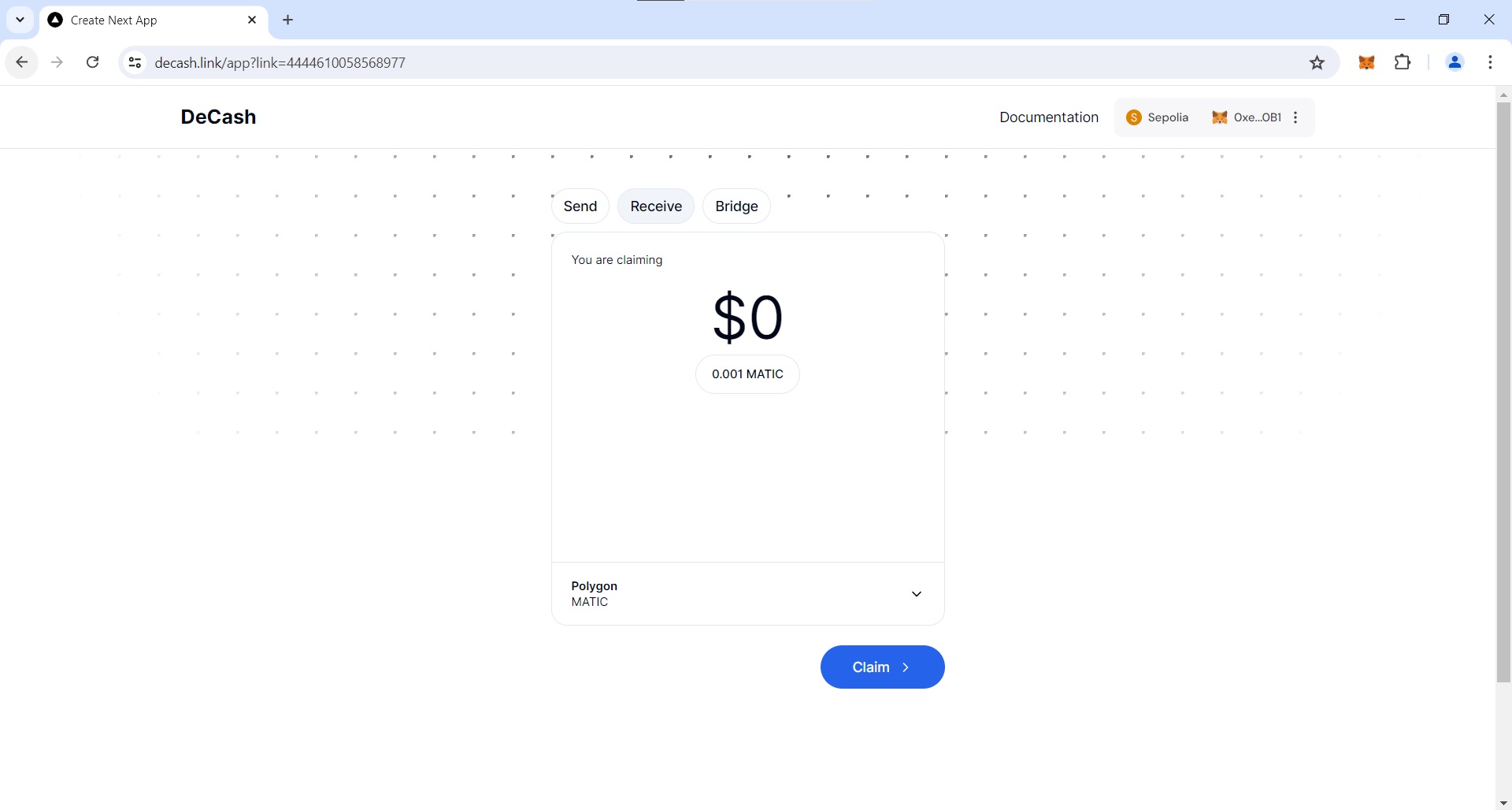
How to Claim
To proceed with claiming your deposit, follow these steps:
- Connect Your Wallet: Make sure you are connected to your wallet.
- Press the Claim Button: Click on the
Claimbutton. - Follow Wallet Instructions: Follow the instructions provided by your wallet to complete the transaction.
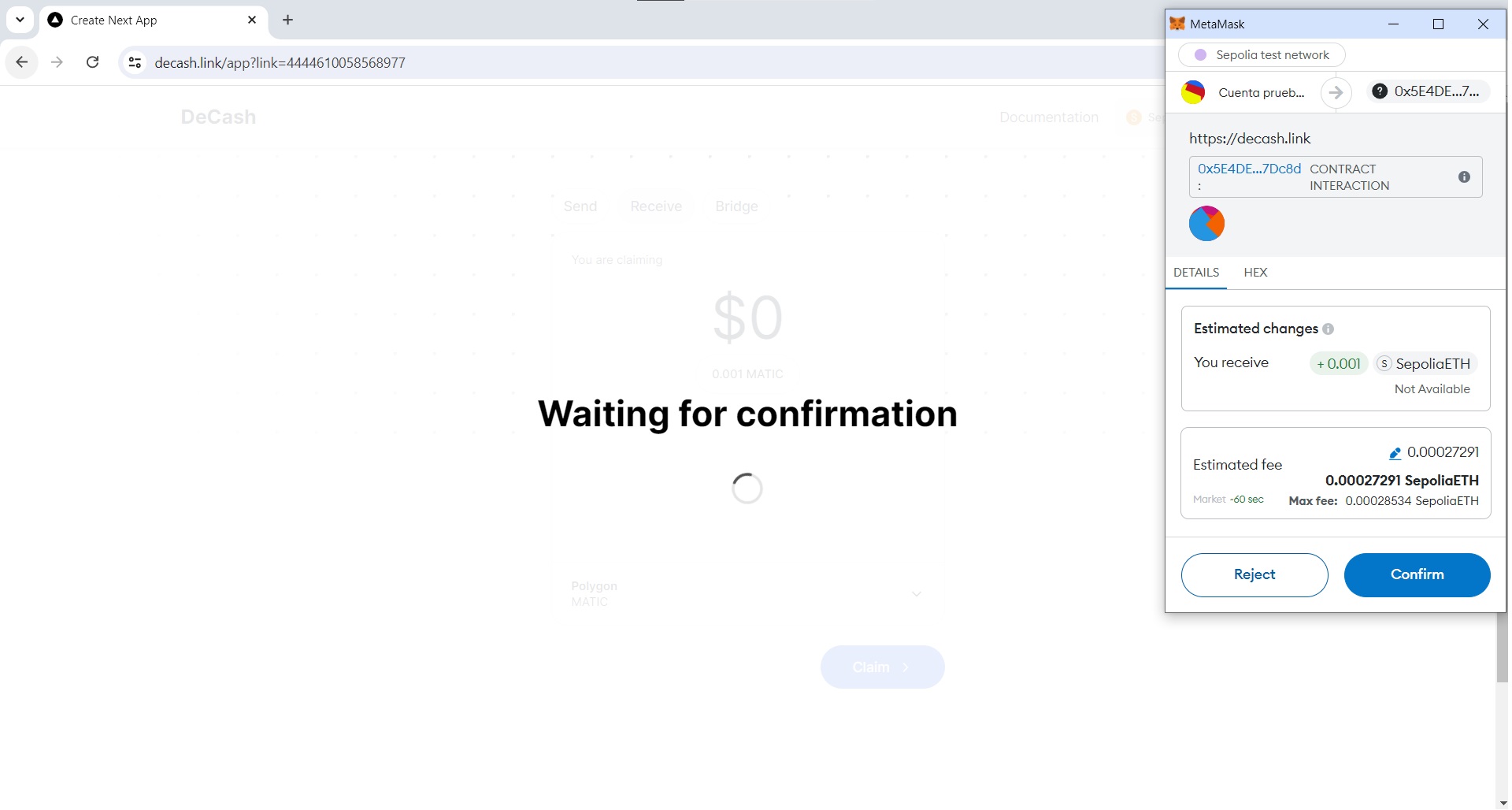
Transaction completed
You have successfully claimed the deposit, and it is now securely stored in your wallet. For added assurance, you can verify the transaction details using BlockScout. Simply click on View on Blockscout to see all the relevant details.